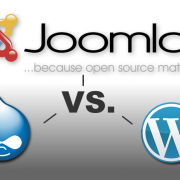9 Smart Ways to Max out Your Year-End Budget
Having too much money sounds like a wonderful problem for a small business to have, but this can actually be a bit of a bind. If companies fail to use up their budget by the end of the year, they might find themselves short-changed in the new year. But spend it on the wrong things, and you could find yourself in hot water in the next quarter.
So what should you do?
Marketing your business now will pay off in 2015. Choose from our ideas below to utilize the last of 2014’s marketing dollar for profit in the coming year.
1. Redesign your current site
Websites should be redesigned every 4 years, minimum. We always build with the newest technology, but that doesn’t mean that sites we did a few years ago are still selling well. Make sure you’re not bleeding leads with an old, outdated website.
2. Get a free month with annual support billing
If you’re going to be on our support plan next year, you might as well pay upfront and get the benefits. Not only does it utilize your end-of-year marketing dollar, but you also get the 12th month free.
3. Choose a higher plan with more design hours
Silver plans and higher benefit from included design and development hours every month. If you’re a savvy site owner, you can use this time to update your graphics, layout, software, and even your content (we do blog writing!) – this keeps your site fresh, and feeds those Google Rankings.
4. Get a reputation face-lift with GatherKudos
One bad review can immobilize a business. For just $29 a month, you can implement a strategy to stop bad feedback before it becomes a review, and help your business to get better reviews, constructive feedback, and ultimately, more sales.
5. Why wait? Use PPC to get instant business
OpenPotion now does Pay Per Click (PPC) Management! We have expert resources (his name is Cody) to get you more leads, more business, more profit. Be quick, we only work with one client per vertical and market – don’t let your competitor sign up first.
6. Get your social media accounts in line
We do business account setup to get your social media where it needs to be. Whether you have stale accounts, or need a whole new strategy, we can get you configured so it’s easier to stay social.
7. Increase your blogging efforts
If your blogging efforts amount to a few dreary articles a month, you’re wasting the benefit of one of the best tools on your website. OpenPotion has an in-house writing team that can create sales-effective content, delivered fresh to your inbox (or straight onto your blog) whenever you need it, so your site stays active and popular.
8. Prime your print media with better graphics
Just because it’s printed, doesn’t mean it’s timeless. Whether you’re a networking genius or a strategic socialite, you probably have some of your old business cards kicking around, causing you grief. Let our in-house design team revamp your graphics and get you back on the A-list.
9. Get your freebie consultation with Helen
Ok, this one doesn’t use any of your marketing budget, but it’s still totally worth it. Book a free time with Helen (Jason’s personal assistant and author of this fabulous newsletter) to go through your current site and identify areas for improvement. She’ll be here all week, folks.










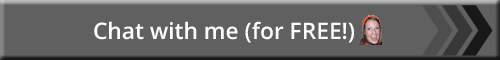




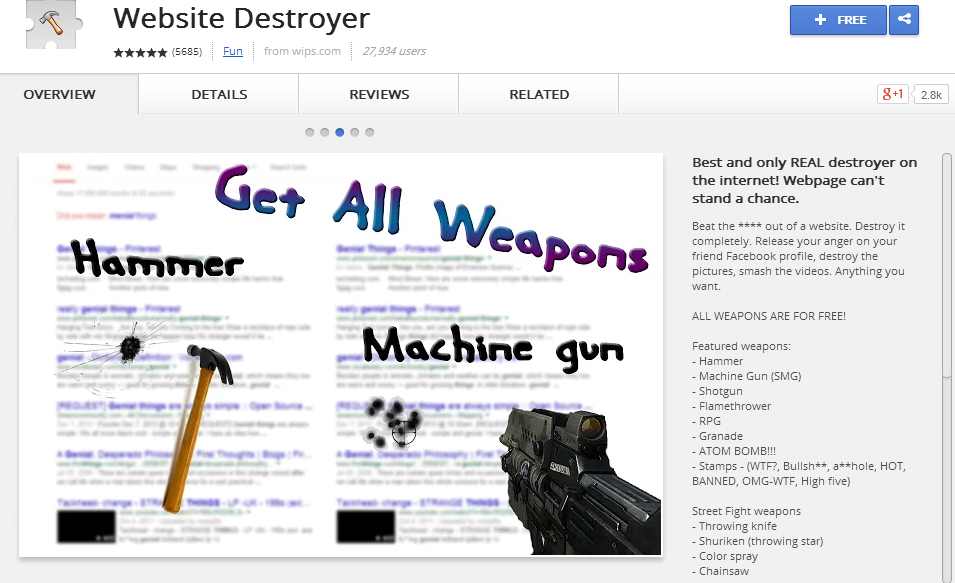
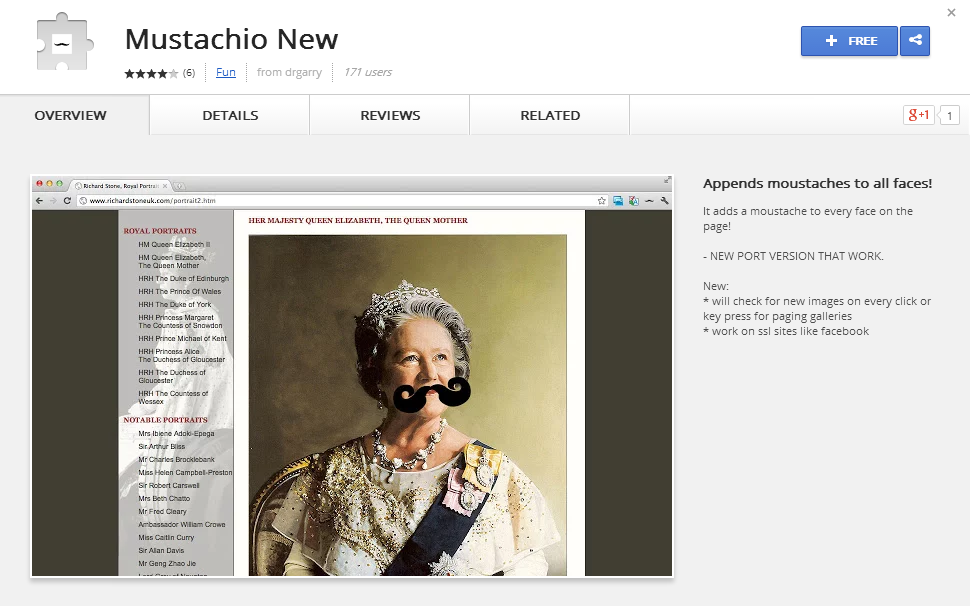
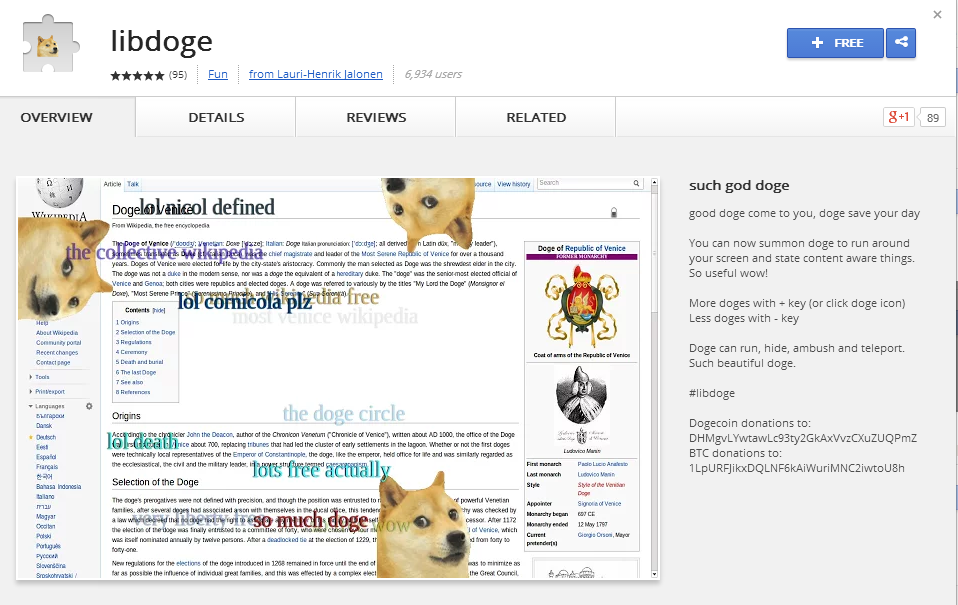
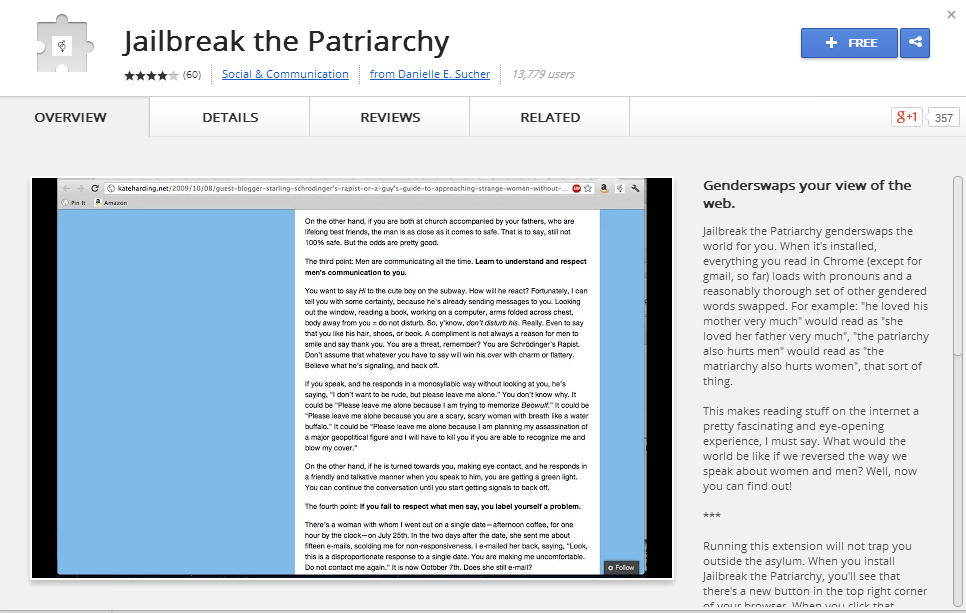
 Chances are, if you’re a current client or you’ve called our number in the last three months, you’ve have the pleasure of hearing my adorable British accent. For those who haven’t, hello I’m Helen – Jason’s new assistant (and secondary brain), and I’m here to do a quick blog about why I truly believe in OpenPotion web design. OK, maybe it’s going to be less than quick, I apologize in advance for this…
Chances are, if you’re a current client or you’ve called our number in the last three months, you’ve have the pleasure of hearing my adorable British accent. For those who haven’t, hello I’m Helen – Jason’s new assistant (and secondary brain), and I’m here to do a quick blog about why I truly believe in OpenPotion web design. OK, maybe it’s going to be less than quick, I apologize in advance for this…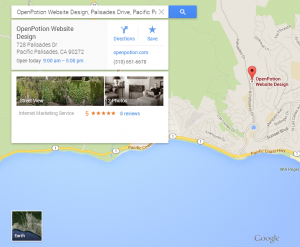 A Google business listing is a powerful tool… more useful than Yellow Page ads, and it is completely free. Read on to find out how to take control of your Google business listing and start getting more web traffic.
A Google business listing is a powerful tool… more useful than Yellow Page ads, and it is completely free. Read on to find out how to take control of your Google business listing and start getting more web traffic.