Google Apps: Email at Your Domain
Google Apps offers email services, cloud-based storage, a messaging platform, and a host of other tools frequently used by modern companies. There is simply no better tool available for small business teams searching for an affordable and practical means of working together, without the hassle of paying for multiple software licenses. We’re so convinced of it here at OpenPotion that we use Google Apps for our own day-to-day operations, using Google Hangouts, Calendar, Drive, and Docs. As a virtual office, it helps us coordinate, collaborate, and keep up with our workload. Today we’re going to share with you the benefits of using the Apps service for Google Mail (also known as ‘Gmail For Your Domain’).
Email At Your Business Domain
This is perhaps most impressive of all in the Apps arsenal. The Google Apps mail system makes it easier than ever before to send and receive messages using your company’s domain. Here are some more benefits for those who choose Gmail to run their domain mail service.
A Simple, Intuitive, and Powerful Interface
Many companies use personalized email addresses hosted on their own server, i.e. you@yourdomain.com. This is a professional alternative to free webmail services such as Yahoo, but is often liable to downtime, hacking, and complex server issues that result in bounced emails and send/receive failures. With Gmail through Google Apps, you benefit from advantages like a 99.9% uptime guarantee, 30GB of digital storage, automatic backups, and spam protection. Best of all, you don’t need to be a tech whiz to understand it—it just works. The usually complex process of configuring settings is simplified by Google’s intuitive, guided system that walks you through your options and helps you make the right decisions for your organization.
Individual User Accounts
Every inbox on Gmail is associated with a unique user. This allows you to create personalized addresses for the various members of your team. Users have their own login, and can have their own permission levels, allowing you to set up sub-admins and other accounts. You can easily establish a new user account by visiting the admin console within Google Apps.
Click the “Add User” option and you’ll have the opportunity to create an account, along with the desired email address. Repeat this simple process for each member of your team.
Username Aliases
Aliases allow you to create a secondary email address that links to an existing inbox. This is a perfect solution for commonly misspelled names, or for making sure that firstname@yourdomain.com and fullname@yourdomain.com are able to receive mail to the same place. Rather than creating another inbox that must be monitored (and paid for) separately, an alias allows you to establish a secondary name for the inbox and check mail for both in the same location.
You can add an alias for any member of your team by accessing the individual’s account page and clicking “Add An Alias” under the aliases section.
Domain Aliases
This option allows you to link multiple domains to the same account, which is great for businesses that operate under multiple trading names. In fact, Gmail is a perfect example of this – any email set up under the @gmail.com domain will also work with the googlemail.com domain.
We use this service, as we own and operate multiple domain names. Many of our property management websites are built under our subsidiary, DoorGrow, which is a comprehensive marketing solution for property management and real estate professionals. DoorGrow is operated largely by existing OpenPotion team members, so the easiest option was to simply make any OpenPotion.com email address work with the DoorGrow.com domain. Users continue to log into their single inbox each day, but receive all mail sent to them at both domains. Better yet, they can reply to each mail from the respective domain, all from the normal email drafting screen.
Want to do the same thing on your Google Apps account? Navigate to “Domains” under your admin console and click “Add a Domain or a Domain Alias.”
Groups
Groups function in much the same way as a username alias, except messages sent to the group are received by multiple recipients. This enables your clients to communicate with entire departments simultaneously. We use Groups for a number of different departments at OpenPotion. Whenever our clients have support requests, want to follow up on a project, or need to contact a specific department (i.e. the content team), they can email an alias that places the response in the inbox of every person in that group. This ensures we respond to requests as quickly as possible, while also eliminating the need to forward messages to other members of our team.
Want to do the same thing for your organization? You can easily create a group within the admin console. You’ll need to assign a name to the group and create an email address. Once this is complete, you’ll add new members to the group and define the role of each person. You’ll also have the option of keeping the group email address internal (i.e. for a managers email group) or allowing anyone on the web to contact it (such as info@yourdomain.com). Groups also have an alias setting, so you can even ensure that inquiries@yourdomain.com and enquiries@yourdomain.com go to the same place (we highly recommend this one!).
For Businesses of All Sizes
Whether your company consists of hundreds of staff members in need of dedicated inboxes, or you’re looking for a easy way to manage accounts on multiple domains, Google Apps offers a smart solution to consider. Most of our clients take to the platform immediately, and within hours they find themselves creating new accounts and making complex changes without any assistance.
OpenPotion Knows Google Apps
Feeling overwhelmed? Why not let our team help you navigate the installation of Google Apps for your team? We’re an authorized reseller of the service, and we’re able to get you set up quickly. We’ll provide you with hands-on training, answer any questions you might have, and establish accounts and aliases as needed. Schedule an appointment today: 909-748-5882

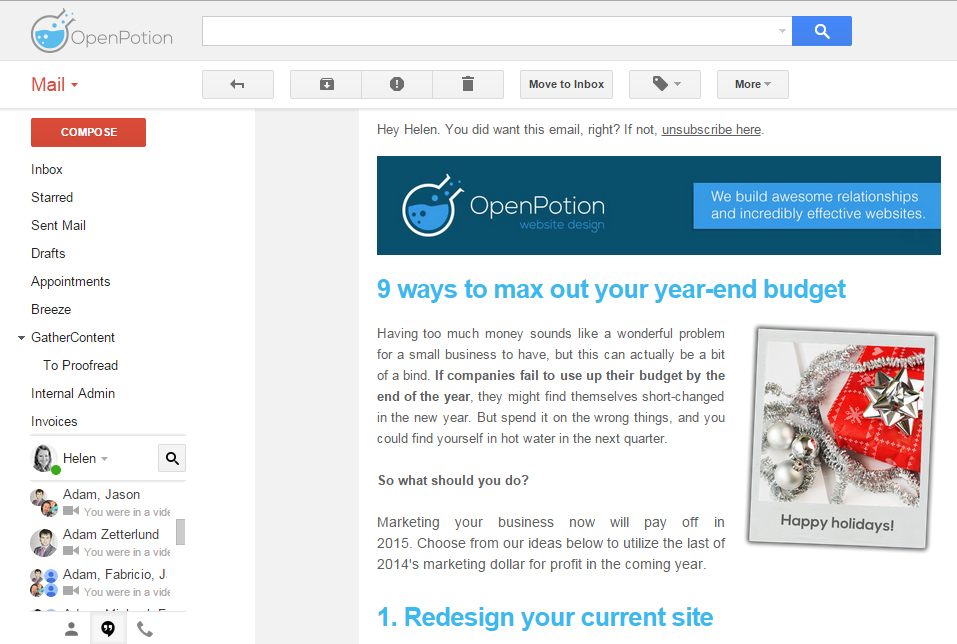







Leave a Reply
Want to join the discussion?Feel free to contribute!