Get Your Free Local Business Listing on Google Places in 6 Simple Steps
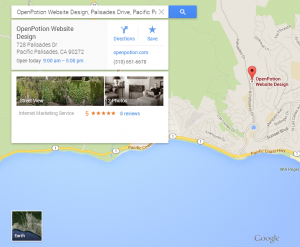 A Google business listing is a powerful tool… more useful than Yellow Page ads, and it is completely free. Read on to find out how to take control of your Google business listing and start getting more web traffic.
A Google business listing is a powerful tool… more useful than Yellow Page ads, and it is completely free. Read on to find out how to take control of your Google business listing and start getting more web traffic.
Many of us use online tools such as Google Maps to find local businesses. Have you looked up your business lately? For example, if you are a sign company in Orange County, what comes up when people search for “signs in Orange County” – is it you? How do you look compared to the competition? Do you even have a website?
Some people charge businesses to do this for them… which is silly since it is easy and free.
Here is how to create or update your listing for the first time…
- Navigate to http://www.google.com/local/add to get to the Google Local Business Center. This is where you will manage your business listing
- Register for a Google account if you do not have one (this is also free, and takes under a minute)
- Sign in to the Google Local Business Center
- Follow the prompts… Provide as much information as possible, including images and categories
- Google will then verify your listing by phone or postcard, to make sure you are actually authorized to be making changes to that business
- That’s it! Now that was pretty painless (if not, give me a call), and maybe even worth thousands of dollars to your business – not bad for a couple of minutes of your time!
Want to do more to improve the ranking of your new website? Check out our suggestions below for quick, simple, and free ways to boost your online presence and get in front of even more potential customers:
To really outshine your competition, your business listing needs a few things:
- A link to your website so they can find out more about your business.
- An image that strengthens your branding and helps them remember you, or that portrays a positive emotion.
- Positive testimonials – send the link of your business listing to your happy clients so they can add a review.
- A large list of categories that fit what you do.
And make sure you do these things:
- Remove any old listings with old addresses or phone numbers, or any outdated information
- Include your full business address and phone number as text at the bottom of your website
- If you have several locations add (or take control of) each location as a separate listing.
- If your major competitor has a site, but you do not, users will likely be drawn to their business, because we all want to find out more before calling – and that can translate into lost business. Your website is your 24 hour employee, brochure, salesperson, and online storefront/office. If built properly a website can easily save you over $20,000/year on employee costs if it is customized to alleviate some of your tedious business tasks. Not only that, but by including your website address in your other marketing efforts, it makes them increasingly powerful.
Are you STILL yearning for more tips on how to boost your website? Check out these resources:
Google’s user guide for Google Places
How to add a company page in LinkedIn
Setting up your business page on Google+
Schedule a time with us – OpenPotion knows how to grow your website!




Leave a Reply
Want to join the discussion?Feel free to contribute!